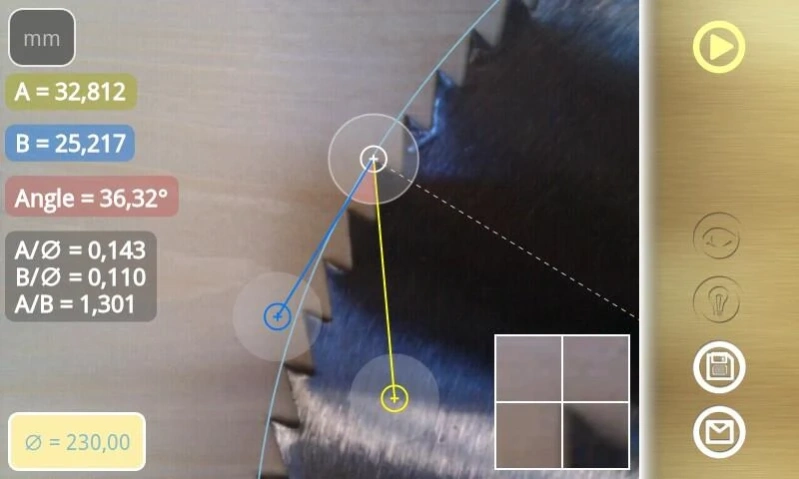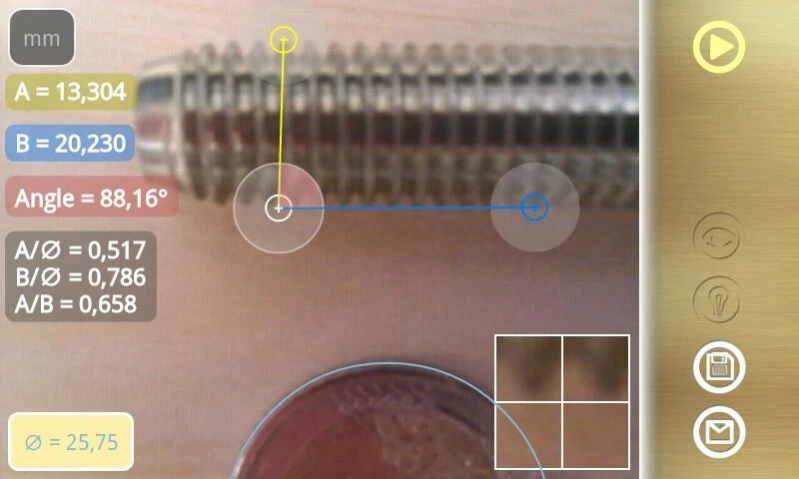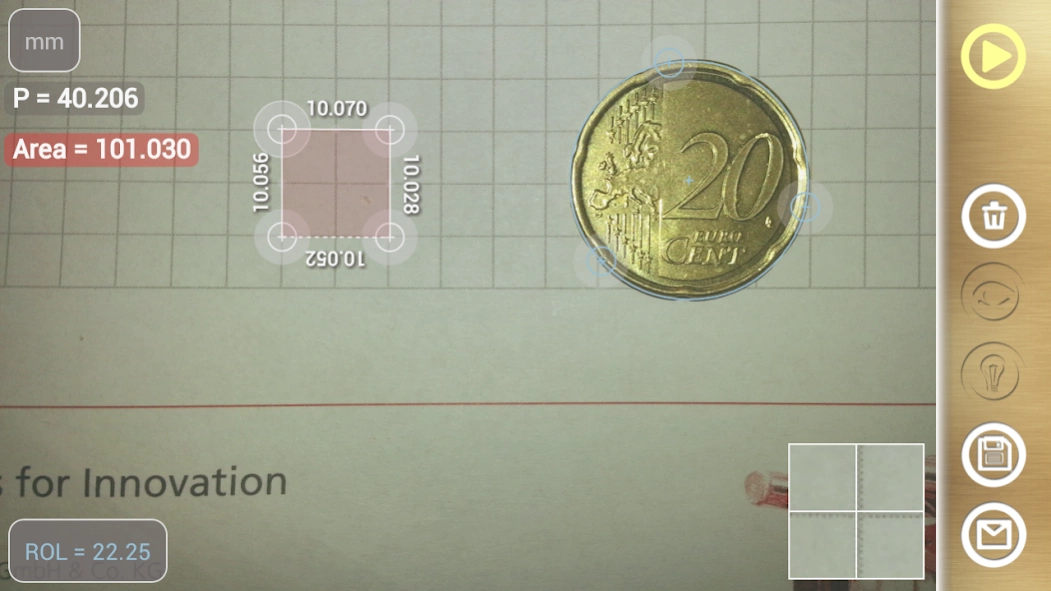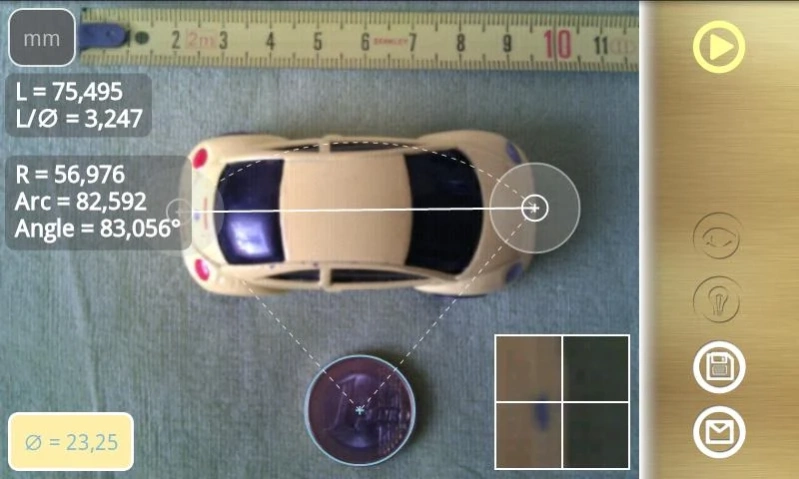Diskometer - camera measure 2.0.3
Paid Version
Publisher Description
Diskometer - camera measure - Measure area, angle, arc, length using camera and circular or round reference
Diskometer is a handy app for dimension measurements. You can measure length, width, size, ratio, angle, area, arc length of objects. You can use camera in the app to take a picture or upload picture form the gallery to do measurements on it. You would need a circular reference with known size to preform measurements. App can be used as a ruler or tape measure.
Most common reference objects like DVD/CD, coins, etc. are included in the application. Moreover you can use your own custom circular objects with known size to perform measurements.
Modes:
- FreeHand-Mode - measure an object in any direction.
- Angle-Mode - measure length, area and angle on an object in any direction and compare sizes to each other.
- Area Mode - measure irregular shaped area
Metric and Imperial Units are supported: meter, millimeter, centimeter, foot, inch. Relative (to reference) measurements are possible as well.
Following measurement of a circle are possible in the app:
- arc length, angle, radius, sector and segment measurements
Depending on the distance to an object with this camera measure app you can achieve millimeter resolution:
http://goo.gl/mKTO0I
The app can be used in wide range of applications to measure: discs, saw blade, circular saw, rim, wheel, brake shoe, bearing, roller bearing, ring and nut.
It can be best applied for measurement saw parameters, such as pitch, sawblade tooth back, face, rake and clearance angle, spacing, gullet.
About Diskometer - camera measure
Diskometer - camera measure is a paid app for Android published in the PIMS & Calendars list of apps, part of Business.
The company that develops Diskometer - camera measure is vistech.projects. The latest version released by its developer is 2.0.3. This app was rated by 1 users of our site and has an average rating of 4.0.
To install Diskometer - camera measure on your Android device, just click the green Continue To App button above to start the installation process. The app is listed on our website since 2014-01-18 and was downloaded 79 times. We have already checked if the download link is safe, however for your own protection we recommend that you scan the downloaded app with your antivirus. Your antivirus may detect the Diskometer - camera measure as malware as malware if the download link to com.vistechprojects.diskometer is broken.
How to install Diskometer - camera measure on your Android device:
- Click on the Continue To App button on our website. This will redirect you to Google Play.
- Once the Diskometer - camera measure is shown in the Google Play listing of your Android device, you can start its download and installation. Tap on the Install button located below the search bar and to the right of the app icon.
- A pop-up window with the permissions required by Diskometer - camera measure will be shown. Click on Accept to continue the process.
- Diskometer - camera measure will be downloaded onto your device, displaying a progress. Once the download completes, the installation will start and you'll get a notification after the installation is finished.